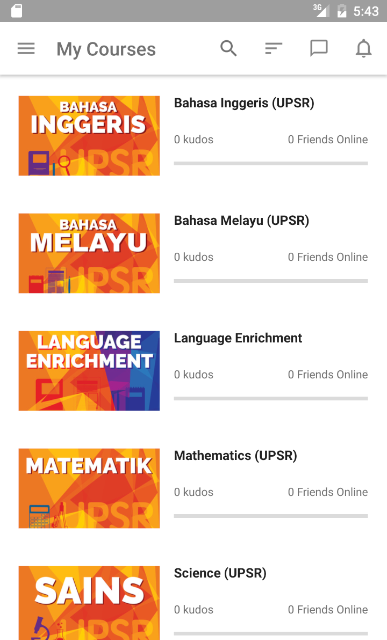Fullamark 9.01
Free Version
Publisher Description
EXPERIENCE ONLINE LEARNING – THE SOCIAL WAY
Register and Subscribe at fullamark.com.my portal for access to FullAMark apps.
Full-A-Mark delivers the best learning experiences from trusted education providers. Learn anywhere, at any time. Prepare for exams in a way that suits you and your life style.
Make friends and express yourself through comments and chat. Contribute ideas and share inspiring links, pictures, videos or even a joke. Online learning shouldn’t be an isolating experience, and our tools are designed to keep it social, fun and engaging.
Full-A-Mark courses are delivered through the OpenLearning platform, the official online learning platform in Malaysia.
Training packages offered:
UPSR
PT3
SPM
***Please email help@fullamark.com.my or call 1 800 88 0035 for assistance***
Minimum SDK: Jelly Bean ( 16 )
Supports 11110 devices
About Fullamark
Fullamark is a free app for Android published in the Teaching & Training Tools list of apps, part of Education.
The company that develops Fullamark is New Straits Times Press. The latest version released by its developer is 9.01. This app was rated by 1 users of our site and has an average rating of 4.0.
To install Fullamark on your Android device, just click the green Continue To App button above to start the installation process. The app is listed on our website since 2017-05-18 and was downloaded 58 times. We have already checked if the download link is safe, however for your own protection we recommend that you scan the downloaded app with your antivirus. Your antivirus may detect the Fullamark as malware as malware if the download link to openlearning.com.fullamark is broken.
How to install Fullamark on your Android device:
- Click on the Continue To App button on our website. This will redirect you to Google Play.
- Once the Fullamark is shown in the Google Play listing of your Android device, you can start its download and installation. Tap on the Install button located below the search bar and to the right of the app icon.
- A pop-up window with the permissions required by Fullamark will be shown. Click on Accept to continue the process.
- Fullamark will be downloaded onto your device, displaying a progress. Once the download completes, the installation will start and you'll get a notification after the installation is finished.